Take Your Higher-ed Content Marketing to the Next Level
EasyContent helps you manage your team, collaborate on content, and organize resources in one place.
Streamline content creation with our automated approval workflow.
Collaborate effortlessly using our powerful text editor with comments and mentions.
Boost productivity with structured content templates tailored to your needs.
Enhance your content using our versatile rich-text editor.
Manage deadlines and schedules with our visual publishing calendar.
Efficiently manage and incorporate multimedia assets to enrich your content.
Monitor edits and revisions with ease, ensuring content accuracy and accountability.
Utilize parent-child relationships and folders to organize your content in hierarchical trees.
Collaborate with team members and clients, collect approvals, and deliver high-quality content more efficiently
Coordinate across departments to generate content that drives ROI and brings value to your target audience
Engage the public by sharing important news, progress, and processes on time
Produce educational, valuable, and engaging content that will set you apart from the competition
Manage your team, collaborate on content, and organize resources in one place
Generate valuable content faster by leveraging our platform which is built to help teams work together seamlessly
All the tools your team needs to produce content that helps create awareness for your cause.
EasyContent helps you manage your team, collaborate on content, and organize resources in one place.
Forget manual tracking via spreadsheets. Our customizable approval workflows let your team know exactly where content is at in the creation process. Notifications, reminders, tracking, feedback collection, and reporting are all automated.
Learn more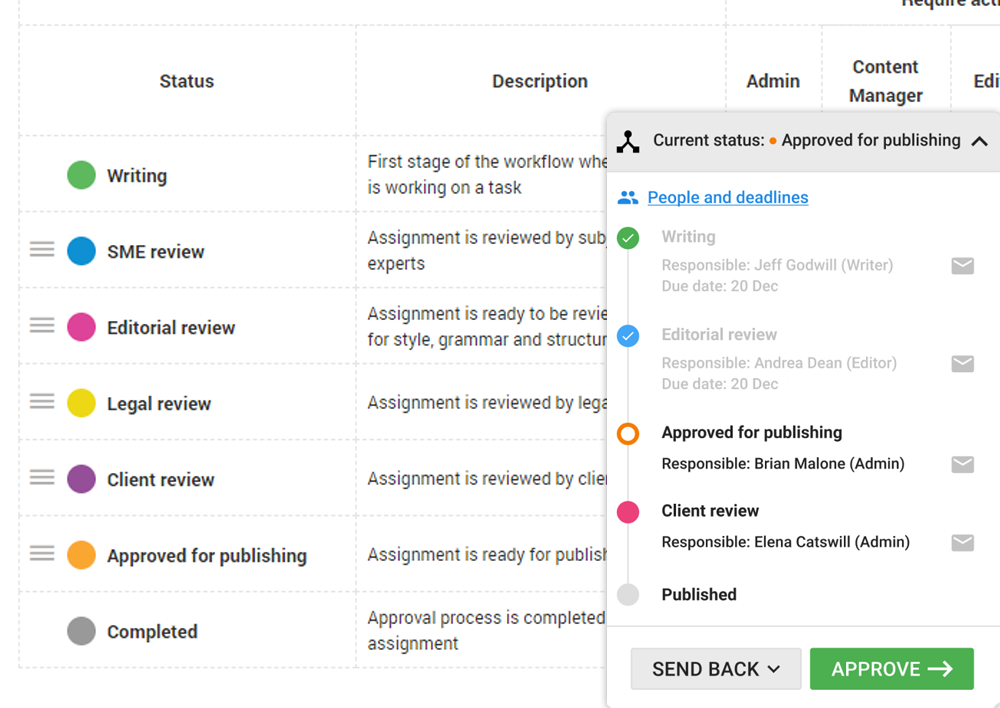
Build templates to help ensure compliance, maintain consistency, and increase productivity. Add guidelines, define a content structure, set word limits, add requirements, and more.
Learn more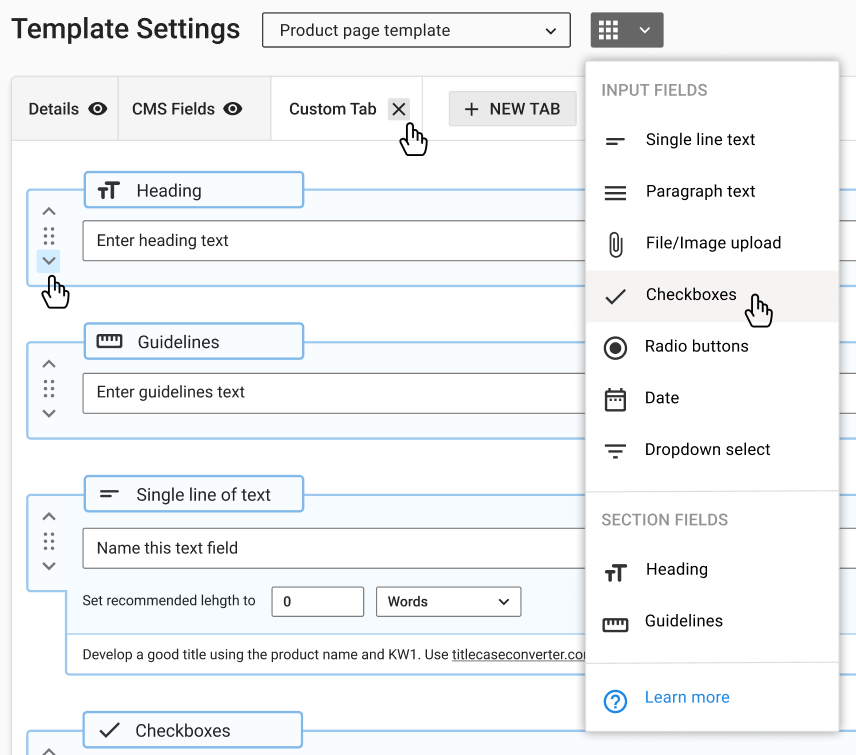
As a University, it's your priority to produce accurate and compliant content so that prospective students know that they're in good hands. Share your articles with anyone without giving access to your account. Depending on your shared link settings, they can view, edit, or approve the content.
Learn more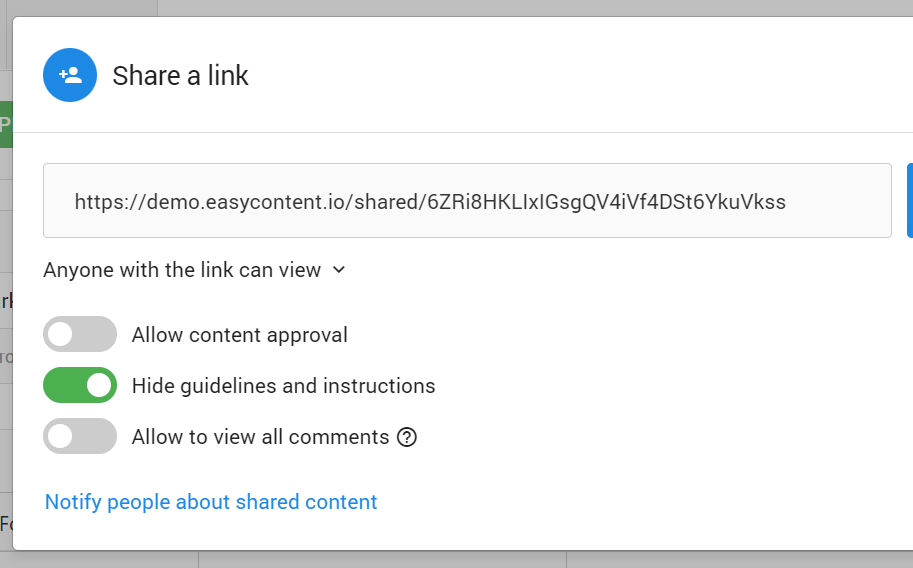
Drag and drop to adjust deadlines. Assign or reassign team members. Publish content on time with the help of our editorial calendar. Use this to create a strategic publishing schedule when students are hunting for a University.
Learn more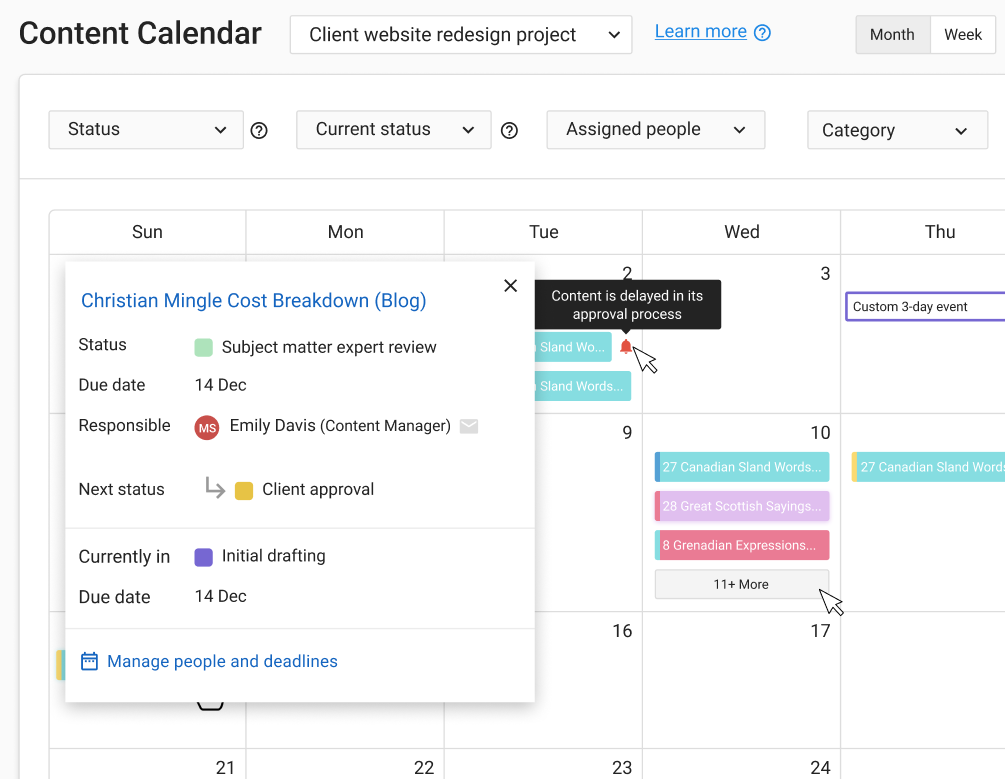
Forget external file hosts. Upload and manage all your files in our Files Library. All your images, videos, audio, pdfs, and more are in one place. Create folders to organize them. Use them in your content. It's seamlessly integrated with all our tools.
Learn more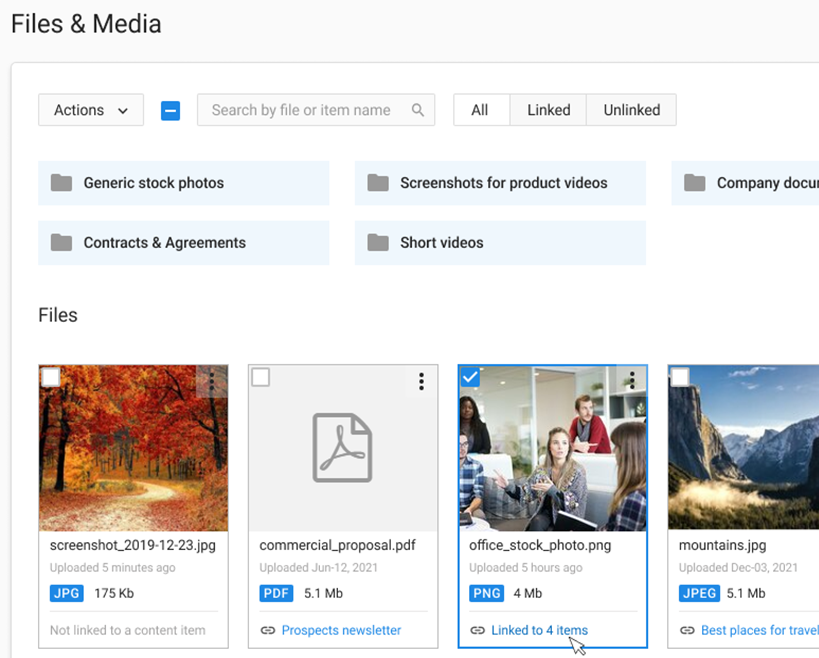
Create roles and customize their permissions. Team members can only access and view the things they need, reducing UI clutter. This way, they can focus more on creating high-quality content. It also prevents unauthorized access to sensitive parts of your account.
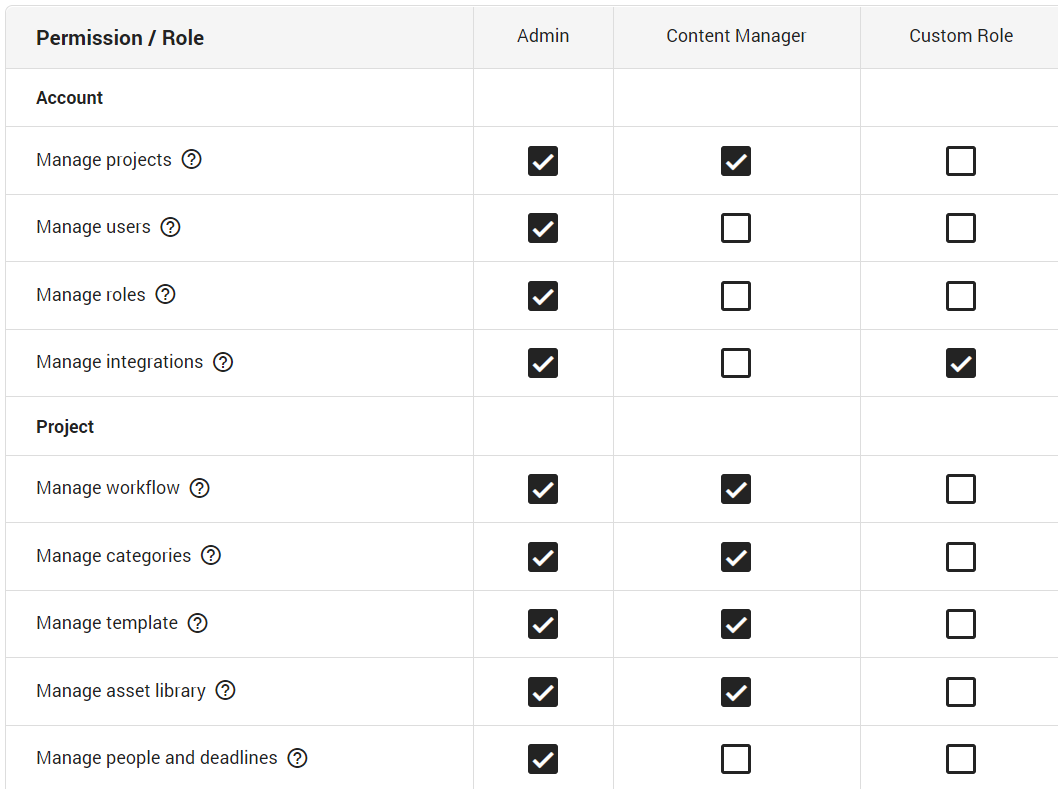
Calculate cycle time, identify bottlenecks, and track how your content statuses changed over time. Get valuable insight into your content marketing efforts.
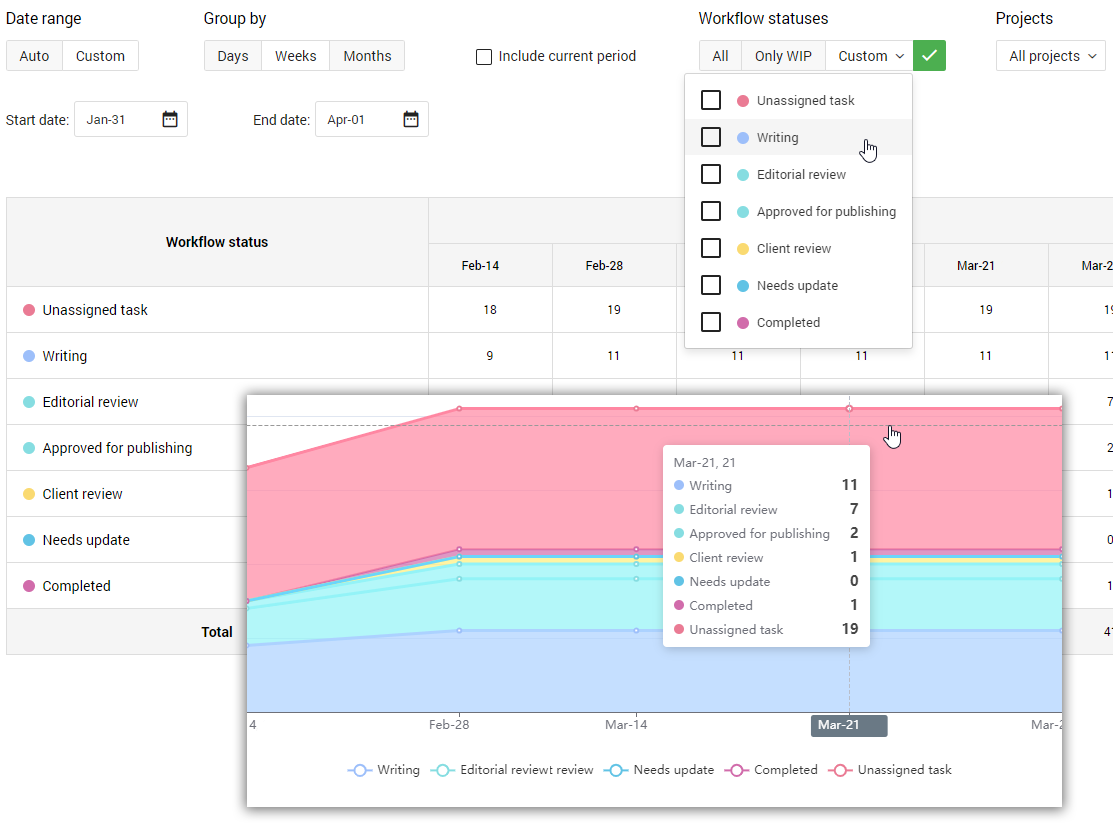
Track editing actions, annotate text, answer comments, and mention others. Share ideas and feedback. Work closely together anytime and anywhere your team members are.
Learn more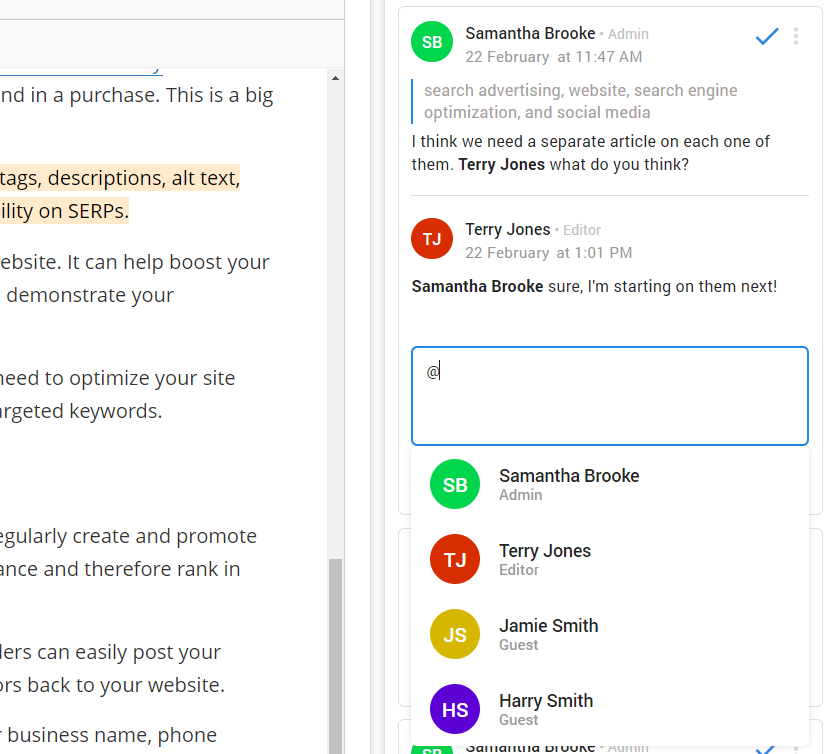
Explore more features EasyContent has to offer:
Content Workflow
Streamline content creation with our automated approval workflow.
Real-time Collaboration
Collaborate effortlessly using our powerful text editor with comments and mentions.
Customizable Templates
Boost productivity with structured content templates tailored to your needs.
Rich-text Editor
Enhance your content using our versatile rich-text editor.
Content Calendar
Manage deadlines and schedules with our visual publishing calendar.
Asset Library
Efficiently manage and incorporate multimedia assets to enrich your content.
Change Tracking
Monitor edits and revisions with ease, ensuring content accuracy and accountability.
Hierarchical Trees
Utilize parent-child relationships and folders to organize your content in hierarchical trees.